
Now you, too can create your very own soap-opera scene, lovey-dovies included. All thanks to my man, Gauss.
You see, Mr. Gauss was a smart guy, and he came up with a bunch of ideas to contribute to the world of math and science. One of his more well-known ideas looks a little like this:
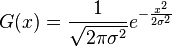
Don't recognize it? How about we graph a couple out:
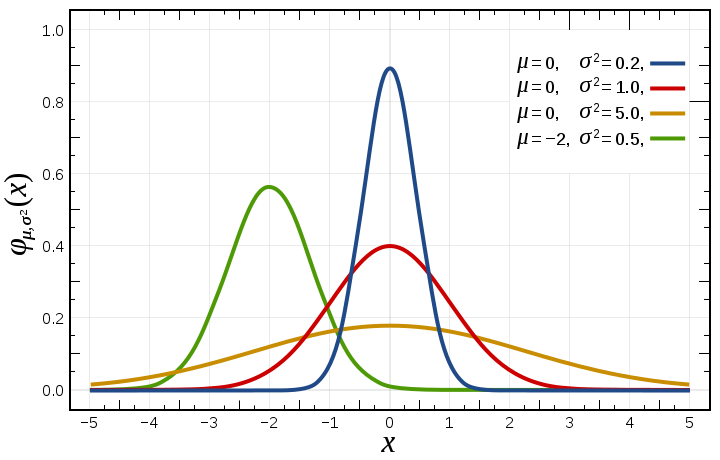
Bell curves! One of my least favorite grading methods.
Now what does math have to do with soap-opera fuzz?
Go grab an image and open it up in Photoshop (Most other editing programs can do this as well, so you can check with what you have! And there's always GIMP, the popular, free alternative). Duplicate the image.
With your duplication highlighted, go up to Filter -> Blur -> Gaussian Blur, and press okay.
Blurry, right? What you've just done is taken all your little photo pixels, and filtered them with Mr. Gauss's help. Sak, Peng-friend and I had a big long conversation on the exact way it works, but I think Peng-friend summed it up pretty well :
"The filter uses the equation, translates it so that the peak of the curve is at the orgin, revolves the graph to creat the contour, and then convolves it with the image (with each contour centered at a pixel). And the radius you set determines the variance (the sigma squared in the equation above)."
So that probably doesn't make all that much sense, but it doesn't matter anyway, since Photoshop does all the math for you! But if you do want a better explanation, you can start with the Wiki.
Now grab that opacity meter in your Layers (F7) window, and drag it down to your desired amount. I like 20%, usually.
And if you want to glow even more, set the blurry layer to "Overlay", for another neat effect!
Which would you rather see on daytime television?
Now show me what you got, and don't forget to thank Mr. Gauss for his superb equation!










Only you would give us the exact sciency reason behind the romantic look :) My boss just said I can order the adobe suite... so I can't wait to put your tutorials to use!
ReplyDeletePenga, you are so smart! I have the program but I am so clueless when it comes to using it. I appreciate all your PS tutorials! Time to go Gauss-up my photos! :)
ReplyDelete@gator: YAAY! PS! I definitely want to see what you come up with!
ReplyDelete@Bee: I'm totally learning as I go too! Hope your photos turn out awesome!
Nice blog yyou have
ReplyDelete